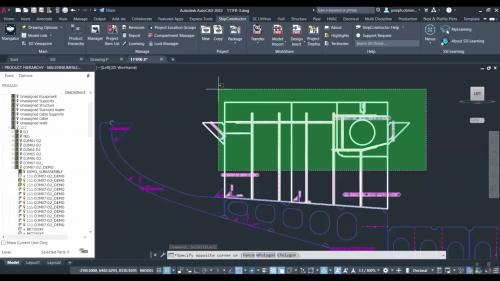Subcontractor workflows are often at risk of being impeded with the introduction of variables added at late stages of production that were outside the scope of the original approved assembly level drawings. Welding schedules, painting programmes, project expenses and even assembly alignment can all be negatively impacted by unexpected modifications. The rework and time involved in tracking down uncontrolled changes can prove to be costly, especially on projects with narrow margins of error.
With a focus on providing more effective change management processes for shipyards, the latest SSI release for ShipConstructor, 2022 R2, has introduced assembly level locking features that provide project management with high-level change controls throughout the design approval workflow.
“Assembly locking dramatically improves permission controls by restricting end users from adding, deleting or moving parts within the finalised and approved assemblies,” says SSI. “Such controls can reduce or even remove potential rework from unapproved changes and help avoid knock-on effects that may cause project delays and cost overruns during later production and assembly phases.”
The US-based company adds that assembly locking provides robust yet easy to implement controls that protect source of truth project data from inadvertent modifications once the final approval of production sequencing has been passed. “With assembly locking enabled, end users are now provided clear, concise notifications that their changes need to be approved by project supervisors, effectively preventing uncontrolled changes from taking place,” the firm says.
ShipExplorer
The assembly locking upgrade in this new release is one of several enhancements that have been introduced to provide improved solutions for project management and analysis, including feature updates with ShipExplorer, a Navisworks Manage plugin launched in 2020 that allows existing ShipConstructor files to be managed within Navisworks, and updates for the Project Item List (PIL).
“ShipExplorer has proved to be a powerful and important tool, not only for team collaboration, but for data analysis as well. Working within ShipExplorer provides the ability to quickly import product data sets with a click of a button,” says SSI.
SSI 2022 R2 introduces the ‘Create All Sets’ function in ShipExplorer which allows end users to quickly generate all available set lists for the project, including search sets, hierarchy sets, task sets and compartment sets. In addition, when importing SSI extended properties, the major part type property has now been included as well as the assembly property for all associated product hierarchies for any given part within the product model.
Project Item List
Feature enhancements to the PIL include updates that make importing and exporting data much more direct.
“The ability to export, import and update equipment and pipe parts, including both modelled and non-modelled stocks is a key component in the transition from functional to detailed design,” explains SSI.
There are now options in PIL to define unique identifiers from source data sets as well as the ability to define UDA (User-Defined Attributes) comparator values for easier part associations. The ability to easily import and export these data sets, combined with the sorting functionality now specified from within the project, mean that the time-consuming process of comparing part information between source and project data is now virtually instantaneous, according to SSI.
The company adds: “With enhancements to the PIL import and exporting functionality, data formatting is now optimised to allow that information to be exported, reviewed, updated, modified and then re-imported into the project, removing the need to perform this formatting manually.”
A webinar detailing the enhancements introduced by the SSI 2022 R2 release is available on the SSI Nexus learning portal.